Windows 10 End of Support: What It Means for Older Computers
Microsoft is ending support for Windows 10 on 14 October 2025, leaving older computers vulnerable to security risks. With Windows 11 requiring newer hardware, including TPM 2.0 and compatible processors, many pre-2018 PCs won’t qualify. Intel 8th, 9th, and 10th Gen processors are also now unsupported after November 2025. Learn your options and stay secure before the deadline!
2/17/20252 min read

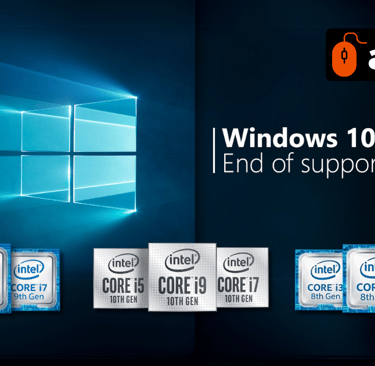
Microsoft has confirmed that Windows 10 will reach its end of support on 14 October 2025, leaving millions of users with critical decisions about their devices. While Windows 11 is available as an upgrade, many older computers, particularly those manufactured before 2018, will not meet the strict hardware requirements.
Windows 10 Support Ending: What Happens Next?
After November 2025, Microsoft will stop providing security updates, bug fixes, and technical support for Windows 8, 9 & 10. While the operating system will continue to function, users who remain on Windows 10 will face significant security risks, including exposure to malware and cyber threats.
For businesses and individuals still relying on Windows 10, Microsoft may offer extended security updates (ESUs) for a fee, but these are typically costly and targeted at enterprise customers rather than everyday users.
Why Older Computers Won’t Get Windows 11
Many devices manufactured before 2018 will not be eligible for the Windows 11 upgrade due to hardware limitations. Microsoft has strict system requirements, including:
A compatible 64-bit processor (Intel 8th Gen or later, AMD Ryzen 2000 series or later)
A Trusted Platform Module (TPM) 2.0 chip
Secure Boot compatibility
At least 4GB of RAM and 64GB of storage
Additionally, Microsoft has recently confirmed that Intel 8th, 9th, and 10th Gen processors are now unsupported for Windows 11. Users relying on these processors will need to upgrade their hardware before November 2025 to ensure continued support.
Most pre-2018 computers lack TPM 2.0 or an approved processor, making them incompatible with Windows 11 without unsupported workarounds.
Options for Users With Older Devices
If your PC isn’t eligible for Windows 11, you have a few choices:
Continue using Windows 10 at your own risk – This is not recommended due to the lack of security updates.
Upgrade to a newer device – Purchasing a Windows 11-compatible PC ensures long-term support and security.
Use unofficial upgrade methods – While workarounds exist to install Windows 11 on unsupported hardware, they come with risks, including instability and lack of future updates. This defeats the purpose of upgrading to begin with.
Final Thoughts
With Windows 10's end of support looming, now is the time to evaluate your options. Get a free consultation with an AffordIT expert. If your computer was built before 2018 or runs on an Intel 8th, 9th, or 10th Gen processor, there’s a high chance it won’t support Windows 11 without modifications. Upgrading to a newer device or switching to an alternative OS will be the safest long-term solution to avoid security vulnerabilities.


